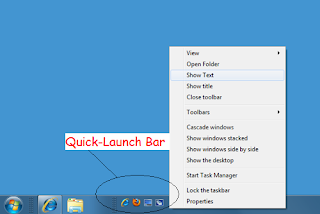- let you know which URLs containing security risks such as phishing sites, malicious downloads, browser exploits and links to unsafe external sites
- look up the full URL for each shortened URL (such as bit.ly and tinyURL) and check its site rating.
- View the name of the Facebook user who posted the URL.
- Visit the URL that other Facebook users posted.
- View the detailed report about the safety status of the scanned URL using the Norton Safe Web Report option.
- Inform your friends about the safety status of the URLs that are available on your Facebook Wall using the Tell your Friends option.
Just follow this link:
http://apps.facebook.com/nortonsafeweb/Allow it to your account.That`s it.You can also change settings to make auto scanning or manual scanning.I`d recommend manual scan.Please share this on facebook to help your friends secure on the web
If you have any question let me know on the comment.